Which Should You Choose for Your Next Server-Side Application – .NET Framework or .NET Core?

If you not sure how .NET Framework is different from .NET Core, it can result in confusion and difficulty when you are trying to build a server-side application, no matter how much effort your Microsoft .NET Development Company put on to take you into confidence.
Here’s an article that will help you understand the difference between the .Net Framework and .Net, so that you can pick the right project type for your business needs.
Since both .NET framework and .NET core share many components, it is understood for the enterprises to face difficulty, when it comes to choosing between .NET Framework and .NET Core.
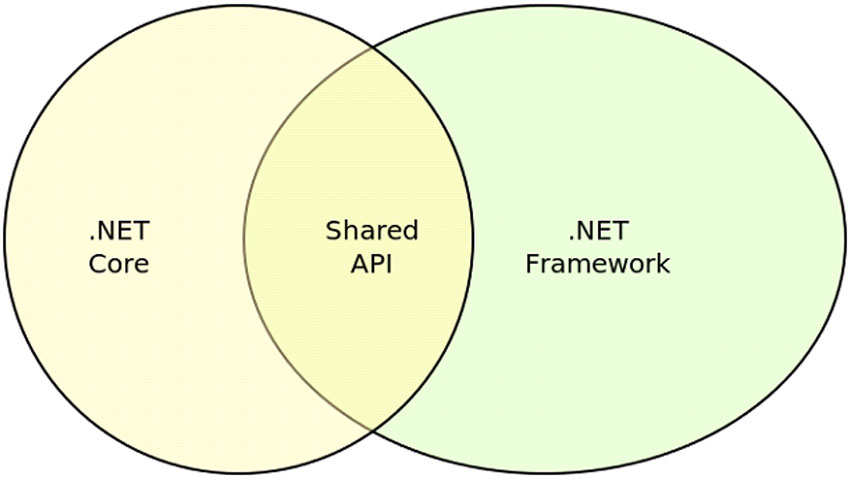
Image Source: https://en.m.wikipedia.org/wiki/File:.NET_Framework-Core_relationship.svg
However, there are fundamental differences between the two that will help you to make a confident decision.
The differences are categorized based on what you want to accomplish from the .NET application development project. But, while making a decision, ensure that you have considered what is coming next in technology and how your consumer preferences may change.
Overview of .NET Ecosystem
Before we move ahead, here’s a .NET ecosystem architecture diagram that will give you an overview of high-level components of .NET Framework, .NET Core, and Xamarin.
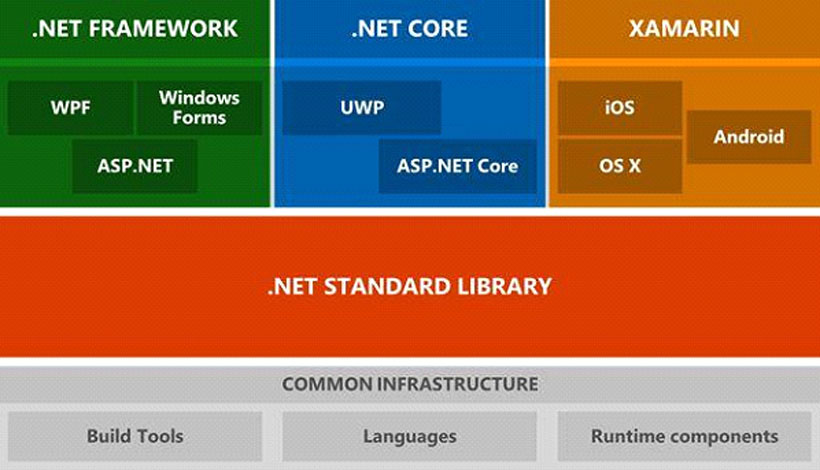
Image source: https://www.azurebarry.com/
You can write you .NET applications in C#, F#, or Visual Basic, but no matter what you choose, your code will run natively on any compatible OS. .NET Framework has many products such as WPF, MVC, WinForms, and so on. But as for .NET Core, only MVC has been created, means you can create only web applications, using this platform.
Here are the key .NET implementations that you can select based on your project.
- .NET Core: Suitable for website, servers, and console apps on Windows, Linux, and macOS.
- .NET Framework: Supports websites, services, desktop apps, and more on Windows.
- Xamarin/Mono: It is used for running apps on all the major mobile operating systems.
Many .Net Development Companies often choose .NET Core for building a server-side application, considering its cross-platform capabilities. If you are seeking to build an application, choose a .NET Development Company with experience in building an application for the operating system that you want to run your application on.
Difference Between .Net Framework and .Net Core
.NET Framework was launched in 2002 and since then it has been massively used by .NET developers. However, those .NET developers who feel their capabilities are restricted to Windows only, got the opportunity in 2016 to execute their programs on Linux, Mac, and so on with the launch of .NET Core.
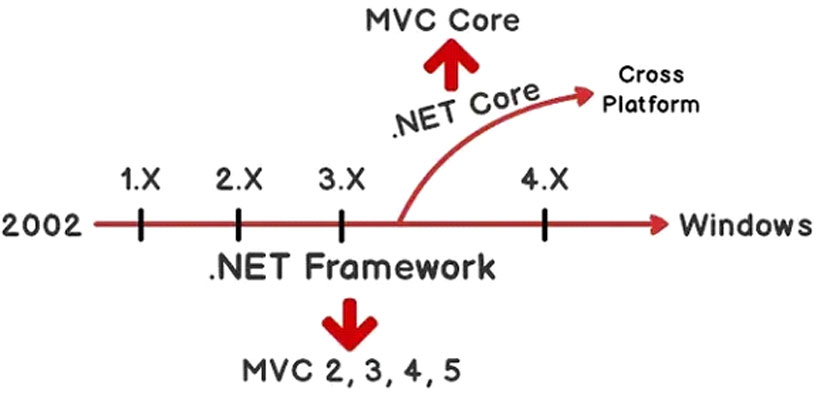
Image Source: Quora.com
The fragmentation enabled the developers to focus on their cross-platform execution capabilities. Apart from this key difference, there are some other key differences as well, which are categorized below:
MaturityFully matureNeed time to mature
| Feature/Requirement | .NET Framework Capability | .NET Core Capability |
|---|---|---|
| Open Source | Not open source | Open sourced projects under .NET Foundation |
| Cross-Platform Support | Windows-only framework | Cross-platform, and cross-operating systems available |
| Tools Available | Programmed using Visual Studio Community | Programmed using Visual Studio Community |
| Language Support | Supports C++, C#, VB.NET, F# and much more | Supports C# and F# only |
| Documentation | Good support available, docs can be found on MSDN Library | Support is available on docs.microsoft.com website |
| Support for Current Framework | Support most of the platforms, libraries and tools. Have Entity Framework to execute SQL Queries. | Support most of the platforms, libraries and tools. Have Entity Framework Core to execute SQL Queries. |
| Libraries | Can be used to build libraries, but available to Windows only | Can be used to build libraries, but available to Windows only |
| Visual Studio | Similar to .NET Core | Similar to .NET Framework |
| DevOps | Reliable DevOps tools and services available | Reliable DevOps tools and services available |
| Testing | Good testing capability | Good testing capability |
| Database Connectivity | Base and concrete objects available to work with databases | Base and concrete objects available to work with databases |
| Installation | Full install in the local computer | Download using NUGET, no need to download the whole framework, just what is needed. |
Selecting a .NET Implementation for Your Project
From the various implementations of .NET, choosing the one that fits your application development project is always a complex and confusing task. If you’re wondering why choose dot net for app development, it’s important to note that most of the implementations share the same components. This makes the selection process even more difficult, especially when deciding between MS .NET Framework and .NET Core
Here we have specified key details when to choose between .NET Framework and Dot NET Core for an application.
When to Use .Net Core for Server Application
- Extensive cross platform needs
- Targeting microservices
- Using docker containers
- Need high-performance and scalable systems
- Need side-by-side .NET versions per applications
When to Use .Net Framework for Server Application
- Existing application is using .NET framework
- Existing application is using third-party .NET libraries or NuGet packages
- Existing application is using .Net technologies that are not available for dot net core
- Existing application is using a platform that does not support .NET core
As you can see, what you choose largely depends on what you want to accomplish. For an example, if you want to create a desktop application, then .NET framework has a multitude of features and applications for you. And since .NET Core does not have a library, it is better to use .NET Framework for all kinds of graphical applications.
Finoit Technologies is a renowned mobile app development company providing custom software development services and IOT application development services. We have developed over 450 mobile apps and have assisted enterprises and startups by functioning as a tech partner and rolling out their product ideas. We are a Standard Consulting Partner for AWS and have the expertise and experience to help transform the technology journey of our customers. For questions/queries, you may write to us at info@finoit.com

